
Smart Shopper is reader supported. When you shop our picks, we may receive a commission.
The best home printers for work and assignments
Whether it’s to print photos or to help with your kid’s school project, find the right home printer that will cater to your family’s needs here.

Home printers are fast becoming an essential household item, similar to TVs and washing machines. Since the rise of remote work and the use of online websites to do everything from passport applications to paying bills, having a reliable printer can make the difference between getting work done and running around tirelessly.
We know that finding the best printers for home use can be a daunting task so we’ve put in the work for you. From wireless printers to laser printers that can produce quality photos, there’s a printer for every need. See our list to find the best home printers for you.
Read more: Check out the best desk converters for productive work
Browse our top home printer options


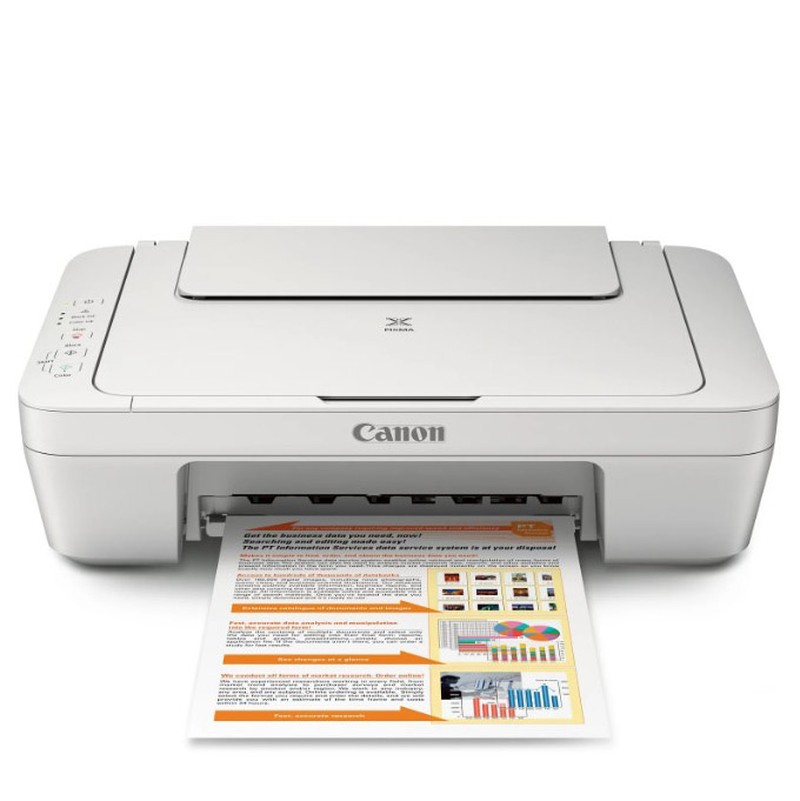

Best overall printer
Specifications
Functions: Print, copy, scan and fax
Connectivity: Ethernet, USB and wireless
Dimensions: 18.11 W x 13.43 D x 9.21 H in
Pros & Cons
Print from smartphones and tablets
High print speed
Wireless connectivity
USB cable not included
Reports of printers going offline
If you’re looking for a printer that can do it all, the HP OfficeJet Pro 8025e is the best home printer you could ask for. It’s equipped to print documents in monochrome and color and can also copy, scan and fax documents.
To make life easier, the color touchscreen allows you to swap between functions and the customizable shortcuts set-up lets you do all your important daily tasks directly from your smartphone or tablet.
If that’s not enough, you also get six month’s worth of Instant Ink delivered to you when you sign up with HP+ upon purchase so you never have to worry about running out of ink.
Top laser printer option
Specifications
Functions: Print
Connectivity: Apple AirPrint, Brother iPrint&Scan, Ethernet, Mopria Print Service, NFC, USB, Wi-Fi, Wi-Fi Direct
Dimensions: 17.3 W x 18.1 D x 9.9 H in
Pros & Cons
Can be connected to Amazon Alexa
Compatible with a variety of paper types and sizes
Custom shortcuts function
No additional functions
High price-point
If you want a high-quality laser printer for home use, we highly recommend the Brother - HL-L3270CDW Wireless Color Laser Printer. It can print up to 25 pages per minute, making it perfect for students working on completing reports or those looking to print high-quality photos.
Because this printer supports mobile printing, you can upload your documents straight from your Google Drive or Dropbox. We also love the fact that it has four high-capacity print cartridges so you only need to replace one color at a time when it runs out, making it economical and one of the best color printers available in the market.
Top budget pick
Specifications
Functions: Print, copy, scan
Connectivity: USB
Dimensions: 7.6 W x 18.0 D x 14.6 H in
Pros & Cons
Affordable price
Supports high-capacity ink cartridges
USB cable included
Needs to be connected to laptop to use
Not compatible with Chromebook
Canon is no stranger to the printing world and its inkjet printer is definitely one of the best printers for home use with cheap ink to own. This Canon PIXMA runs on two cartridges— color and black and white, plus it supports high-capacity ink cartridges that allow you to print more while reducing your ink costs.
For a home printer, it fulfills everything you need from scanning documents to making copies. Plus, its function buttons are easy to use so you don’t need to be tech-savvy to get work done from the comfort of your own home. And with a price of less than $50, it’s our favorite budget printer.
Best wireless option
Specifications
Functions: Print, copy, scan, fax
Connectivity: 1 USB 2.0, 1 Host USB, Ethernet, Wireless
Dimensions: 17.3 W x 13.48 D x 10.94 H in
Pros & Cons
Supports voice activation printing
Print directly from smartphone or tablet
Supports borderless printing
Works only with HP original ink
USB cable not included
A multifunction printer with reliable wireless connectivity can upgrade your work from home experience to a new level, which is why we highly recommend the HP OfficeJet Pro 9015e. With its enhanced security features, you can stay connected without interruptions.
It’s also voice-activated so you can focus on other tasks while the printer focuses on your scans and copies. We also love the huge paper tray capacity that can hold up to 250 sheets so you can worry less about running out of paper in the midst of your printing.
Best multifunctional pick
Specifications
Functions: Print, copy, scan, fax
Connectivity: USB 2.0, Dual-band Wi-Fi
Dimensions: 16.6 W x 13.0 D x 7.67 H in
Pros & Cons
Wi-Fi automatically resets during connectivity issues
Energy efficient
Ink subscription available
Wi-Fi connectivity may be hard to set up
Reports of paper stuck in feeder
Looking for the best home office printer with multiple functions? The HP DeskJet 4155e Wireless All-in-One Color Printer is your answer. It’s a scanner, a copier, a printer and a fax machine combined into one.
Its Dual-band Wi-Fi automatically resets itself when facing connection issues so you don’t have to stress about interruptions when printing. We also love that it’s energy efficient so you don’t have to worry about running costs, making it the best all-in-one printer for home use.
Best for color prints
Specifications
Functions: Print, copy, scan
Connectivity: USB 2.0, Wi-Fi
Dimensions: 14.8 W x 16.1 D x 9.6 H in
Pros & Cons
Refillable ink tanks
Prints sharp images
Voice-activated with Siri, Alexa and Google Assistant
Reports of complex setup
No fax function
This innovative ink tank printer from Epson is perfect for those looking for a color printer for your home. Using the Epson PrecisionCore Heat-Free Technology, you’ll be getting sharp texts and images on any paper you choose to print on.
The included ink can last up to two years and because its refillable, not only will you save on replacement inks but you’re also doing the environment a favor by reducing plastic waste. With a two-year warranty with registration, this is definitely one of the best photo printers to own.
Top pick for monochrome printing
Specifications
Functions: Print, copy, scan
Connectivity: USB 2.0, Wireless, Ethernet
Dimensions: 16.11 W x 15.67 D x 12.5 H in
Pros & Cons
High speed printing
Large paper tray capacity
Automatic document feeder
Doesn’t print in color
High price point
The Brother® MFC-L2710DW Wireless Laser All-In-One Monochrome Printer makes the perfect home office printer for a good reason. It prints up to 32 pages per minute and has an automatic document feeder, making bulk printing easier.
While it only works for black-and-white printing, it makes up for it by allowing you to scan and copy important documents— perfect for those who operate a busy work schedule at home. It’s also wireless and supports mobile printing.
The best printer for your home - FAQs
It’s crucial to choose the right printer for home use that fulfills your needs. So if you’re figuring out what to look out for when choosing a printer, here are some questions and answers to help.
Which brand printer is best for home use?
Most of the printer brands we’ve listed above are great for home use. Notable models like Canon and HP specifically have had an outstanding track record with producing quality printers that are not only easy to use but compact enough to fit in a home/home office environment.
How do I choose a home printer?
Choosing a home printer that suits you will depend on a few factors. Consider what you and your family’s needs are. If you’re specifically looking to quickly print documents for work, a basic monochrome printer will suffice.
However, if you’re catering to an entire family with various needs like school work and artwork, consider a home printer with additional features like a scanner and copier. If you print photos often, you’ll want to consider laser printers or high-quality color printers.
How much should I pay for a home printer?
As with the features you need, the price for a good home printer will vary. If you are looking for a basic home printer without the added bells and whistles, you can easily get one under the $100 mark. However, if you want an all-in-one printer that can do more than print documents, be prepared to spend between $150 to $300.
Additionally, you should also look at maintenance costs. Some printers require fewer ink cartridge replacements than others and some printers come with ink subscription packages.
Which home printers get our stamp of approval?
We’re happy to vouch for all the printers on our list. However, if you’re still having thoughts about which printer will suit your needs the best, we’ve narrowed it down to our favorite two.
HP OfficeJet Pro 8025e All-in-One Printer: From printing to scanning and faxing, this printer has it all. Plus, its touchscreen functions makes it easy to use, especially on repeated tasks.
Epson EcoTank ET-2800 Wireless Color All-in-One Cartridge-Free Supertank Printer: Not only does it produce high quality prints but its unique ink tank provides ink of up to two years and you’re saving the environment in the process. This is definitely a worthy investment.
Prices updated on 09/07/2023. We are not responsible for any changes to the prices mentioned above.
A journalism graduate from Curtin University, Afina Najib specializes in writing tech, finance, automotive and wellness content. Now residing in Kuala Lumpur, Afina spends her weekends hitting the gym or watching Formula 1 races.
Read more from Smart Shopper


The best cheap printers for everyday home or office tasks

The best office chairs for back pain: Shop our top 5 favorites

The 5 best portable air conditioners to beat the heat at home

The best home office desks for a seamless work experience




