
Smart Shopper is reader supported. When you shop our picks, we may receive a commission.
The top 7 best laptops under $400 in 2024
Looking for the best laptops under $400 that offer great value without sacrificing performance? Find yours in our list of the best budget-friendly models.

Compare the best laptops under $400 | ||||||||||||
Lenovo Ideapad 1 15.6-Inch HD Laptop (Athlon Silver 7120U) | ASUS Vivobook 14 Laptop | Acer Chromebook Spin 314 Convertible Laptop | SGIN Laptop 12GB RAM 512GB SSD | Dell Inspiron 15 Laptop | HP Chromebook x360 14-Inch Touchscreen Laptop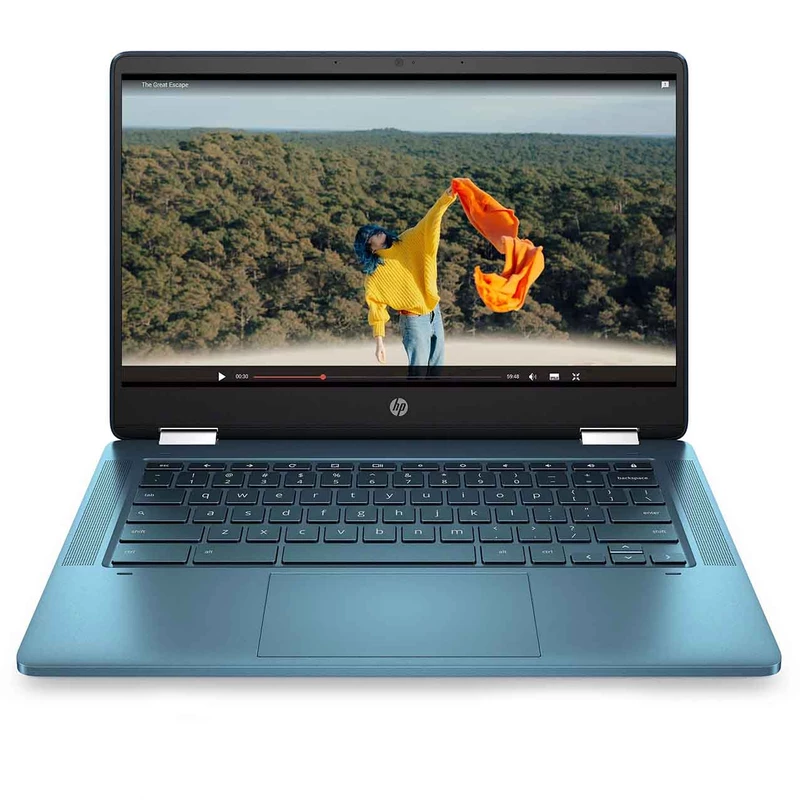 | Samsung Chromebook 4 Chrome OS | ||||||
Price You save $130 (39.40%) $199.99$329.99 | Price $299.99 | Price $379.99 | Price You save $170 (34%) $329.99$499.99 | Price $379.99 | Price $293 | Price $199 | ||||||
Shopping links | Shopping links | Shopping links | Shopping links | Shopping links | Shopping links | Shopping links | ||||||
Consumer ratings Average star rating: 3.9 stars at Best Buy | Consumer ratings Average star rating: 4.6 stars at Amazon | Consumer ratings Average star rating: 4.3 stars at Amazon | Consumer ratings Average star rating: 4.6 stars at Walmart | Consumer ratings Average star rating: 4.1 stars at Dell | Consumer ratings Average star rating: 4.1 stars at Walmart | Consumer ratings Average star rating: 5 stars at Walmart | ||||||
| Specifications | ||||||||||||
Screen size (in) 15.6 | Screen size (in) 15 | Screen size (in) 12 | Screen size (in) 15.6 | Screen size (in) 15.6 | Screen size (in) 12 | Screen size (in) 11.6 | ||||||
Processor AMD Athlon | Processor Intel I3-1115G4 | Processor Intel Celeron N4020 | Processor Intel Celeron N5095 Quad-Core | Processor 11th Gen Intel® Core™ i3-1115G4 | Processor Intel Core i3-10110U | Processor Intel Celeron N4000 | ||||||
Storage (gb) 128 | Storage (gb) 128 | Storage (gb) 64 | Storage (gb) 512 | Storage (gb) 256 | Storage (gb) 64 | Storage (gb) 32 | ||||||
Touchscreen? | Touchscreen? | Touchscreen? | Touchscreen? | Touchscreen? | Touchscreen? | Touchscreen? | ||||||
OS Windows 11 Home in S mode | OS Windows 11 Home in S Mode | OS Chrome OS | OS Windows 11 | OS Windows 11 Home | OS Chrome OS | OS Chrome OS | ||||||
RAM (gb) 4 | RAM (gb) 8 | RAM (gb) 4 | RAM (gb) 12 | RAM (gb) 8 | RAM (gb) 7 | RAM (gb) 4 | ||||||
Pros & cons
| Pros & cons
| Pros & cons
| Pros & cons
| Pros & cons
| Pros & cons
| Pros & cons
| ||||||
Choosing a reliable, functional laptop on a budget isn’t always an easy task, especially if you’re not well-versed in tech. That’s where we come in to help.
Our editors thoroughly researched the market to bring you our top recommendations for the best laptops under $400. Whether you need a laptop for work, school or personal use, these laptops from top brands, such as Lenovo, ASUS and HP, offer incredible features at a great price.
From lightweight devices for commuting to touchscreen-enabled models with a long battery life, an affordable laptop in this list will suit your needs.
Read more: Browse the best wired headphones here
Overview: The best laptops under $400




Specifications
Screen size: 15.6 inch
Processor: AMD Athlon
RAM: 4 GB
Storage: 128 GB
Operating system: Windows 11 Home in S mode
Pros & Cons
Lightweight and portable for people on the go
Efficient processor avoids lag time
Beginner-friendly user experience
Limited RAM capacity
No touchscreen capabilities
The Lenovo Ideapad HD Laptop is a budget-friendly option that doesn’t compromise on performance or ease of use. Powered by an AMD Athlon Silver 7120U processor, this laptop offers efficient processing for light workloads and basic computing needs. With 4 GB of memory and 128GB of eMMC storage, you’ll have space for all your files and applications.
The Cloud Grey design gives the laptop a sleek and stylish look while the 15.6-inch HD display provides crisp and clear visuals. Whether you need a laptop for work, school, casual gaming or personal use, the Lenovo Ideapad is a great option that offers excellent value at a cheap price.
Best laptop for casual gaming
Specifications
Screen size: 14 inches
Processor: Intel I3-1115G4
RAM: 8GB
Storage: 128GB
Operating system: Windows 11 Home in S Mode
Pros & Cons
Powerful performance for multitasking and gaming
Sleek, lightweight, and modern design
Sufficient memory for photo and video editing
No touchscreen
No backlit keyboard
The ASUS Vivobook 14-inch laptop is a sleek and stylish option that offers great performance and functionality. At just 3.5 pounds, this computer features an energy-efficient backlit display, making it easy to type in low-light environments.
With an Intel Core i3-powered processor at its core, this is one of the best 14-inch laptops under $400 because it’s expertly designed to function with ease and no lag time. It boasts Intel UHD Graphics 770, which is perfect for gamers who want to play casually.
Best laptop under $400 for students
Specifications
Screen size: 14 inch
Processor: Intel Celeron N4020
RAM: 4GB
Storage: 64GB
Operating system: Chrome OS
Pros & Cons
Touchscreen display and versatile design
Additional 100GB of Google Drive storage space
Extended battery life up to 10 hours
No backlit keyboard
Limited app availability
The Acer Chromebook Spin 314 comes with a range of features designed to enhance your user experience. The built-in webcam and microphone make it easy to video chat or attend online meetings or classes. With up to 10 hours of battery life, the laptop is perfect for extended use while on the go.
The Acer Chromebook features a 14-inch full HD touchscreen display on which you can easily switch between laptop and tablet mode, making it ideal for use in a variety of settings. This computer delivers efficient performance that can handle basic tasks like web browsing, email and document editing so you can stay productive and organized.
Best laptop for multitasking
Specifications
Screen size: 15.6 inch
Processor: Intel Celeron N5095 Quad-Core
RAM: 12GB
Storage: 512GB
Operating system: Windows 11
Pros & Cons
Storage capacity allows for smooth user experience
Multitasking capabilities and speedy performance
Offers a wide range of interfaces
Some users complain about the speaker quality
Does not come with an antivirus program trial
This SGIN 15-inch laptop under $400 features a vibrant large display suitable for work, study, entertainment and browsing. The Celeron processor makes it easy to multitask and is a great option if you’re looking to store images, videos, documents and music.
Equipped with an anti-dust technology system to ensure performance efficiency, this laptop boasts lower power consumption. The SGIN laptop offers a smooth and high-quality user experience without the boisterous price tag.
Overall best budget-friendly laptop
Specifications
Screen size: 15.6 inch
Processor: 11th Gen Intel Core i5-1135G7
RAM: 8 GB
Storage: 256 GB
Operating system: Windows 11 Home
Pros & Cons
Large screen size offers plenty of space to web surf
Solid build quality makes for a durable option
Large keycaps and a spacious touchpad
No Microsoft Office license included
Some users say it has a short battery life
The Dell Inspiron 15 laptop is a versatile and reliable device that is perfect for both personal and professional use. With its 15.6-inch full HD display, you can enjoy crisp visuals while working on your projects, watching movies, or chatting with a friend on a webcam.
It is powered by the latest 11th Gen Intel Core i5 processor that offers lightning-fast performance, allowing you to multitask seamlessly and run demanding applications without any lag. Additionally, it comes equipped with a range of connectivity options, including HDMI, USB-Type A, and SD card reader, making it easy to connect to external devices and transfer files.
Best touchscreen laptop under $400
Specifications
Screen size: 14 inch
Processor: Intel Core i3-10110U
RAM: 8 GB
Storage: 64 GB
Operating system: Chrome OS
Pros & Cons
Responsive touchscreen display for drawing or gaming
Extended battery life, up to 13.5 hours
Versatile and convertible design
Limited software only supports apps available on Google Play Store
Limited storage capacities
The HP Chromebook x360 is a versatile and reliable 2-in-1 touchscreen laptop that offers a great balance of features and affordability. Under the hood, the laptop runs on Chrome OS, giving you access to a wide range of Google Apps and the Google Play Store.
One of the standout features of the HP Chromebook x360 is its 360-degree hinge, which allows you to easily switch between laptop, tablet and tent modes. The laptop offers up to 13.5 hours of battery life, so you can keep yourself entertained without needing to charge. This computer is a solid choice for those needing a reliable and affordable 2-in-1 laptop.
Best laptop under $400 for streaming
Specifications
Screen size: 11.6 inch
Processor: Intel Celeron N4000
RAM: 4GB
Storage: 32GB
Operating system: Chrome OS
Pros & Cons
Equipped with an HD webcam and stereo speakers
Extended battery life up to 12.5 hours
Designed for people with active lifestyles
Limited internal storage capabilities
Smaller display screen not ideal for users who prefer larger displays
The Samsung 4 Chrome OS is designed for everyday use. The computer comes equipped with a built-in webcam and stereo speakers, making it perfect for video conferencing and streaming content. Whether you’re browsing the web, working remotely, or working on a document, the Samsung Chromebook delivers fast and responsive performance.
This laptop is lightweight and portable, making it an excellent option for students, professionals, and anyone else who needs to stay mobile. The Chromebook also comes with 32GB of internal storage which can be increased with the use of a microSD card.

How to choose the best laptop
Choosing the best laptop under $400 can be a daunting task, especially with the wide range of options available in the market. While these budget-friendly laptops may not have all the bells and whistles of high-end computers, they can still provide reliable performance for everyday use. When searching for the best laptop for you, here are some key factors to consider.
Purpose: Consider what you will be using the laptop for. Will it be for personal or professional use — and what kind of tasks will you be performing on it? For example, if you plan to use it for graphic design or video editing, you’ll likely need a laptop with higher end specs — and a good amount of RAM and storage. On the other hand, if you’ll just be using text-editing programs and the Internet on a daily basis, you can get by on far more basic specs.
Size: Think about the size of the laptop you need. Do you need a larger screen for work or entertainment purposes — or do you prefer a smaller, more portable laptop for travel? Your needs based on your lifestyle can guide you here.
Battery life: Look for a laptop with a battery life that suits your needs. If you plan to use it for extended periods of time without access to a power outlet, then a longer battery life is essential.
Operating system: Choosing an operating system that you are comfortable with. Windows and MacOS are the most popular choices, but you may also consider a Chromebook if you primarily use web-based applications.
Our verdict
Overall, if you’re looking for cheap laptop options for basic tasks, the Lenovo Ideapad 1 and the Samsung Chromebook 4 are great options. However, if you need a durable and versatile computer built for performance and efficiency the SGIN Laptop or the Dell Inspiron 15 Laptop would be perfect options for you.
Prices updated on 06/26/2024. We are not responsible for any changes to the prices mentioned above.
Jada Bowman is an Atlanta-based freelance writer. Through her work, Jada aims to make the lives of her readers better by guiding them toward the most exceptional products and lifestyle choices.
Read more from Smart Shopper


The best cheap printers for everyday home or office tasks

The 9 best portable monitors for laptops to boost productivity

Get a great deal by shopping the best budget laptops of 2023

Level-up your game with the best budget gaming laptops

